Table of Contents
Internal Linking: Definition, Structure, Guide, Tools and Benefits
By Benson Reed, Posted: October 7, 2024
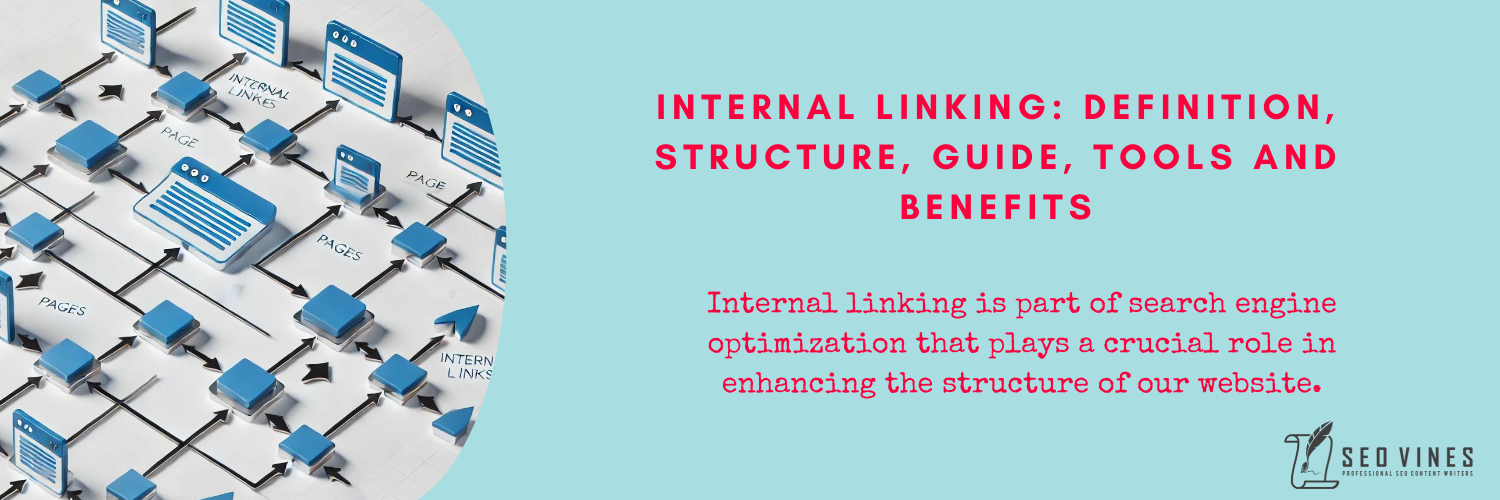
Internal linking is part of search engine optimization that plays a crucial role in enhancing the structure of our website.
Different structures such as navigational links, contextual links, and footer links serve different purposes in internal linking search structures.
A well-organized internal linking structure helps search engines understand the hierarchy of the content.
Following good practices such as the use of descriptive anchor text, linking to relevant pages, limiting the number of links, and regularly updating the links can significantly improve user experience and navigation.
Useful tools such as Screaming Frog which allows one to crawl over the website and identify internal linking opportunities and Ahrefs which provide insights into existing internal links and helps identify broken links that need to be improved thus contributing to a more organized internal linking structure and enhancing the sites SEO performance and user experience.
Benefits of internal linking include; improved SEO performance as it helps search engines index pages more efficiently and enhanced user engagement as it encourages visitors to explore more content on the sites.
In conclusion, SEO content writing agencies often offer link Building Services that includes strategies for optimising internal links and sharing that the website remains competitive in search engine rankings.
What is Internal Linking?
Internal linking is the practice of creating hyperlinks that connect one page of a website to another page within the same domain and establish a hierarchy of content getting both users and search engines through the website.
What are Anchor Texts in Internal Linking?
Anchor texts are clickable texts in a hyperlink that provides context about the content of the linked page thus helping both the user and search engine understand what to expect when the link is clicked.
Example: learn about SEO strategies. The phrase “SEO strategies” is an anchor text that indicates what the linked page is about.
Why is Internal Linking Important?
Internal linking helps search engines understand the structure of the website and improves user navigation by connecting relevant content thus ensuring better user experience and increased engagement hence benefiting the site’s SEO performance.
How Does Internal Linking Help SEO?
Google notes that internal linking helps in several ways by improving site navigation, distributing page authority throughout the site, and helping search engines understand the relationship between different pages thus enhancing search visibility in the search engine.
What are the Main Structures of Internal Linking?
The main internal linking structures are;
- hierarchical structure; in this structure, content is well organized in a well-defined order
Example:
homepage;health
category; nutrition
subcategory; diet plans
post; best diets for weight loss
- Topic cluster this structure uses content-heavy websites where the central page serves as a comprehensive guide on a broad topic and smaller pages that link back to the Central page
Examples:
pillar page; guide to good health
cluster pages to include physical and mental health
- Sequential linking this structure is used for content in which one pays naturally leads to the next
An example; is a step-by-step tutorial
- Related content linking this structure is based on adding links related to content within the body of an article
For example; in the post about “kids health” you might link it with “kids diet plans” to a related article titled “how to raise healthy kids.”
- Navigated best linking which is used in the navigation of elements to create links that guide users to keep pages across the website.
For example; the navigation menu can have elements like “home”,” about us”, and “services”
- Breadcrumb navigation this structure shows users’ path to reach the current page
For example; the home page electronics page mobile phones page of Samsung s24
- The footer linking this structure links a website to essential pages like contact info
Examples; “about us,” “terms of service,” and “contact us”
What is Internal Link Mapping?
Link mapping is the process of planning and organizing the internal links within a website by creating a structured plan outlining how different pages are interconnected through hyperlinks.
Link mapping ensures that important pages are easily accessible and link equity is distributed effectively across the site hence enhancing navigation, improving user experience, and optimizing the site for search engines.
Which are the Best Tools/Plugins for Internal Linking?
The best tools for internal linking are;
- Screaming frog SEO spider
- Link whisper
- Google search console
- Muslink Explorer
- Internal link juicer
- JetOctopus
- Ryte website success
- SEMrush Site Audit
- Yoast SEO
How to Automate Internally Linking?
To automate internal linking, custom scripts are developed to Scan articles for specific terms and automatically insert relevant links to improve navigation.
SEO tools analyze given content and suggest relevant internal links based on the context thus streamstreaming the process and ensuring consistent internal linking across the size.
What is an Internal Linking Agency?
Internal linking agencies are specialized content-writing companies that focus on creating and optimizing internal links within a website.
These agencies often employ SEO content writers who ensure that internal links are strategically placed thus enhancing site navigation and improving search engine ranking.
Who are the Internal Linking Experts?
Internal linking experts are professionals who often work as SEO content writers who specialize in optimizing the internal links structure of a website thus enhancing SEO performance.
These experts ensure that internal links are strategically placed to improve user navigation and search engine visibility.
How Much Should I Pay for Internal Linking?
You should pay $50 to $150 per hour for professional services or $500 to $2,000 per month depending on the complexity and the size of the website.
What are the Best Practices for Internal Linking? (Complete Guide)
The best internal linking practice should be in line with SEO practice. Here are some of the best internal linking practices to follow;
- Use descriptive anchor text with keyword phrases describing the linked content to help the search engine understand the context of the link.
- Have a limited number of internal links so that the content remains balanced and focused to meet the user’s needs.
- Provide links throughout the website to distribute authority over the content thus helping search engines discover and index pages.
- Implement a clear site structure with hierarchical linking to help search engines prioritize content accordingly.
- Use internal links to guide search engines to more important pages hence boosting the rankings of keep pages.
- Fix pages with no internal links pointing to them so that they can be easily accessible by such engines.
- Update internal links regularly to ensure that they’re still relevant to users over time.
- Prioritise mobile-friendly internal links since mobile usability is critical for search engines as they prioritize mobile-friendly websites.
Best Numbers of Internal Links in a Post
The best number of internal links in a Post can vary depending on the content article length or word count. An ideal number is between 1 to 3 internal links for every 500 words. This helps to maintain a balance between providing useful navigation and avoiding overwhelming the reader.
How To Do Internal Linking in WordPress
To do internal linking in WordPress: open the page where you want to add the internal link. Highlight the text that you want to convert to a link. Insert a link by clicking on the link icon on the toolbar to enter the URL of the page you want to link to. Search for the link by typing the title of the post you want to link to and WordPress will suggest relevant pages. Add the link by clicking the apply button to create the link and update the post to save the changes published.
How to do Internal Linking in HTML
To do internal linking in HTML: identify the target page to link to your website. Use the Anchor tag to create a link. Replace the URL of the target page with the relative URL of the page you want to link to and link text with the text you want to display as the clickable text. Save changes after adding the link and refresh your web page to see the changes.
What to Avoid in Internal Link Building
- Linking to irrelevant content
- Overloading pages with too many links
- Neglecting to update broken links
- Using generic anchor text
- Ignoring the user experience
What are the Benefits of Internal Linking?
The following are the benefits of internal linking for SEO;
- Improve website navigation
- Distribute page Authority across the site
- Support the relevance of your content through contextual linking
- Enhance the user experience by providing related content
- Reduce bounce threads by guiding users to more content
- Increases the time users spend on your site
- Helps search engines crawl your site more effectively
Is Building Internal Links Part Of The Seo Content Writing Process?
Yes, building internal links is an essential part of the SEO content writing process that ensures that the content is interconnected which helps in both user navigation and search engine optimization.
What is External Linking? (Backlinks)
Backlinking involves creating external hyperlinks that point from your website to a different website to enhance your site’s credibility and authority thus increasing the site’s visibility and reach.
How do Canonical Tags Influence Internal Linking? (Canonical-tags)
Canonical tags are HTML elements used to prevent duplicate content issues by specifying the preferred version of a web page as they help search engines understand which version should be indexed and ranked in search results.
Canonical tags consolidate link equity and ensure that SEO efforts are focused on the right page improving this site’s overall search engine visibility.
How do External Links Help On-Page-Optimization
External links help on-page optimization by providing additional context and authority to your content. External links improve user experience by offering readers valuable resources related to the topic, encouraging them to explore further, and also signaling search engines that the content is relevant.
Can you use Keywords as Anchor Text?
Yes, SEO keyword research helps search engines understand the relevance of a linked page thus potentially boosting its ranking for those keywords.
A balanced approach of mixing keyword-rich anchor text and more generic phrases maintains a natural flow in your content.